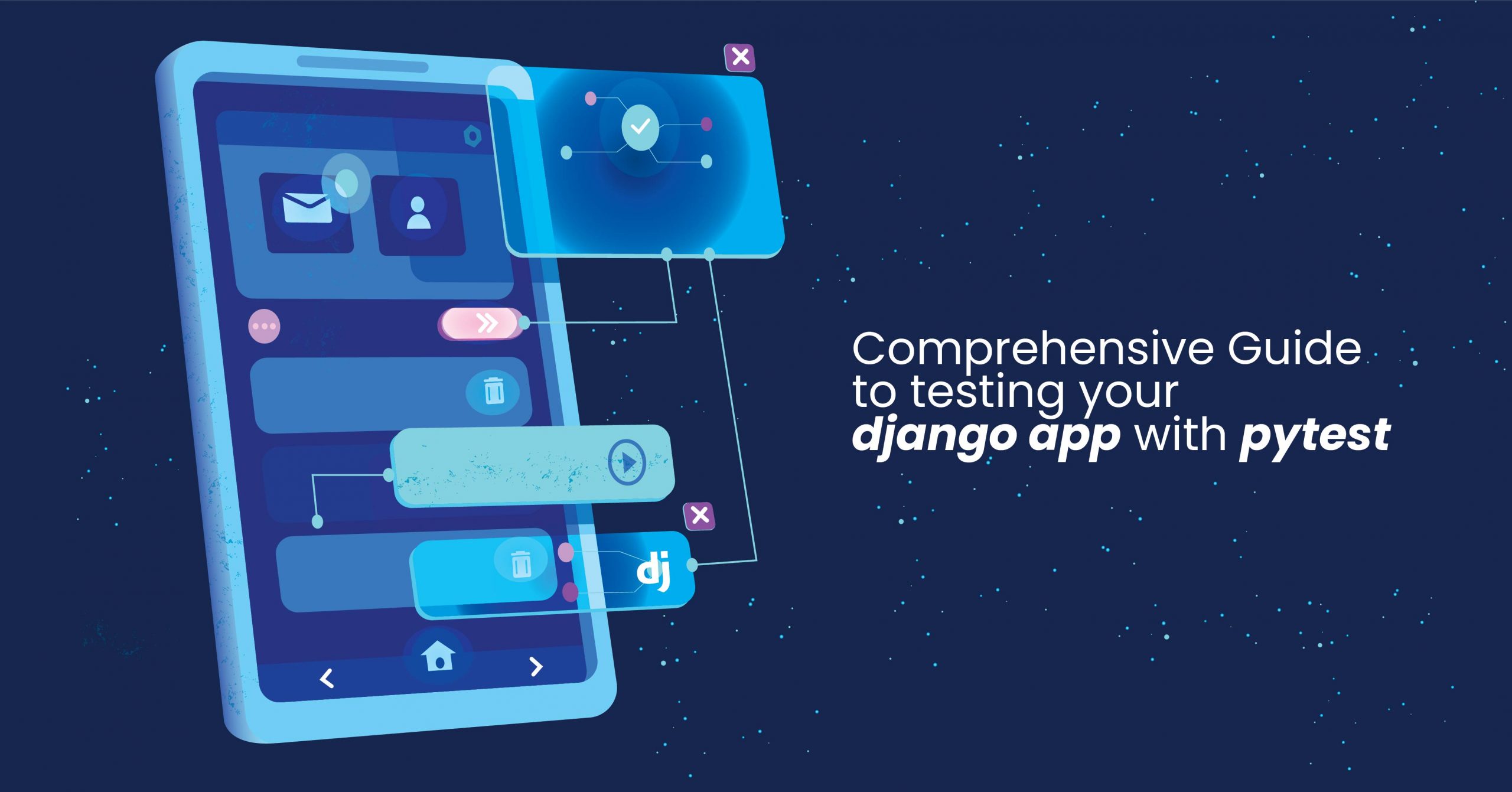Testing your Django application is crucial for ensuring its reliability and stability. Among the various testing frameworks available, Pytest stands out as a powerful and user-friendly choice. In this article, we’ll explore why you should use Pytest and provide a step-by-step guide on how to test your Django app effectively. Whether you’re new to testing or looking to improve your testing process, this comprehensive guide to Django pytest testing has you covered.
Table of Contents
Why Should You Use Django Pytest Testing?
Pytest is a popular testing framework for Python that offers numerous advantages for testing Django apps. Let’s delve into the pros and cons to understand why it’s a valuable choice for developers.
Pros of Using Pytest:
- Simplicity: Pytest has a straightforward syntax that makes writing tests intuitive and easy to understand.
- Extensibility: It allows you to customize and extend your test suite with plugins and fixtures.
- Powerful Assertions: Pytest provides powerful assertion introspection, making it easier to identify the cause of test failures.
- Parallel Testing: You can run tests concurrently, significantly reducing test suite execution time.
- Django Integration: Pytest seamlessly integrates with Django, making it ideal for testing Django applications.
Cons of Using Pytest:
- Learning Curve: Although Pytest is user-friendly, there might be a slight learning curve for beginners.
- Third-party Plugins: While the ecosystem is rich, some third-party plugins might have varying levels of support and documentation.
Short Introduction to Pytest
Before we dive into testing your Django app, let’s briefly introduce Pytest. Pytest is a Python testing framework that allows you to write concise and readable test cases using plain Python code. Its flexibility and simplicity make it an excellent choice for testing applications of any size.
Step 1: Installation
To get started with Pytest, you need to install it. Open your terminal and use pip to install Pytest:
bash
pip install pytest
Step 2: Point Pytest to Your Django Settings
To use Pytest with Django, you need to specify your Django settings. Create a pytest.ini file in your project’s root directory and add the following:
ini [pytest] DJANGO_SETTINGS_MODULE = your_project.settings
Replace your_project.settings with your actual Django project settings module.
Step 3: Run Your Test Suite
Now that Pytest is set up, you can run your test suite. Navigate to your project directory in the terminal and execute:
bash
pytest
Pytest will automatically discover and run your Django tests.
Django Testing with pytest
Let’s explore various aspects of Django testing with Pytest:
Database Helpers
You can easily create and manipulate database records for testing using Pytest fixtures. Here’s an example:
Python
import pytest from your_app.models import YourModel @pytest.fixture def sample_model(): return YourModel.objects.create(name="Sample") def test_sample_model_name(sample_model): assert sample_model.name == "Sample"
Client
Django’s test client is also accessible in Pytest. Use it to simulate HTTP requests and test your views:
Python
from django.test import Client def test_home_view(): client = Client() response = client.get("/") assert response.status_code == 200
Admin Client
You can test your Django admin views with the admin client. Here’s how:
Python
from django.test import Client def test_admin_page(): client = Client() client.login(username="admin", password="your_password") response = client.get("/admin/") assert response.status_code == 200
Create User Fixture
Create a user fixture to simplify user creation in your tests:
Python
import pytest from django.contrib.auth.models import User @pytest.fixture def user(): return User.objects.create_user(username="testuser", password="testpassword")
Auto Login Client
Automatically log in a user with the client for authenticated view testing:
Python
from django.test import Client def test_authenticated_view(user): client = Client() client.login(username="testuser", password="testpassword") response = client.get("/authenticated/") assert response.status_code == 200
Parametrizing Your Tests with Pytest
Pytest allows you to parametrize your test functions to run multiple test cases with different inputs:
Python
import pytest @pytest.mark.parametrize("input, expected", [(1, 2), (2, 4), (3, 6)]) def test_multiply_by_two(input, expected): result = input * 2 assert result == expected
Test Mail Outbox with Pytest
Test email sending in your Django app with Pytest. Use Django’s mail.outbox to assert email behavior in your tests.
Testing Django REST Framework with Pytest
If your Django app includes a REST API built with Django REST Framework (DRF), Pytest can handle that too. Here are some examples:
API Client
Use DRF’s API client for testing your API views:
Python
from rest_framework.test import APIClient def test_api_endpoint(): client = APIClient() response = client.get("/api/endpoint/") assert response.status_code == 200
Get or Create a Token
Test the creation and retrieval of authentication tokens:
Python
from rest_framework.authtoken.models import Token def test_create_user_and_get_token(user): token, created = Token.objects.get_or_create(user=user) assert created is False assert token.key
Auto Credentials
Automatically generate authentication credentials for your API requests:
Python
from rest_framework.test import APIClient from rest_framework.authtoken.models import Token def test_authenticated_api_view(user): client = APIClient() token, created = Token.objects.get_or_create(user=user) client.credentials(HTTP_AUTHORIZATION='Token ' + token.key) response = client.get("/api/authenticated/") assert response.status_code == 200
Data Validation with Pytest Parametrizing
Parametrize your API tests for data validation:
Python
import pytest @pytest.mark.parametrize("data, status_code", [ ({"field1": "value1"}, 400), ({"field1": "value1", "field2": "value2"}, 200), ]) def test_data_validation(data, status_code): response = client.post("/api/endpoint/", data=data) assert response.status_code == status_code
Mock Extra Action in Your Views
Use Pytest to mock and test extra actions in your DRF views:
Python
from unittest.mock import patch @patch("your_app.views.some_function") def test_extra_action(mock_function): response = client.post("/api/extra-action/") assert response.status_code == 200
Looking For a Django Development Team?
Share the details of your request and we will provide you with a full-cycle team under one roof.
Useful Tips for Pytest
To maximize your testing efficiency, consider these useful tips:
Using Factory Boy as Fixtures for Testing Your Django Model
Factory Boy is a powerful library for creating test fixtures. It simplifies the process of generating test data for your models.
Improve Your Parameterizing Tests
Fine-tune your parameterized tests by testing different scenarios and edge cases.
Mocking Your Pytest Tests with Fixtures
Mock external dependencies or complex systems in your tests to isolate and focus on specific functionality.
Running Tests Simultaneously
Speed up your test suite by running tests in parallel. Pytest supports parallel test execution.
Configuring pytest.ini File
Customize your Pytest configuration by modifying the pytest.ini file to suit your project’s needs.
Wrapping It Up
In this comprehensive guide, we’ve explored the benefits of using Pytest for testing your Django app. We’ve covered the installation process, configuring Django settings, and running your test suite. Additionally, we’ve delved into testing Django models, views, and even Django REST Framework APIs. With these techniques and tips, you can ensure the reliability and stability of your Django application. Happy testing!